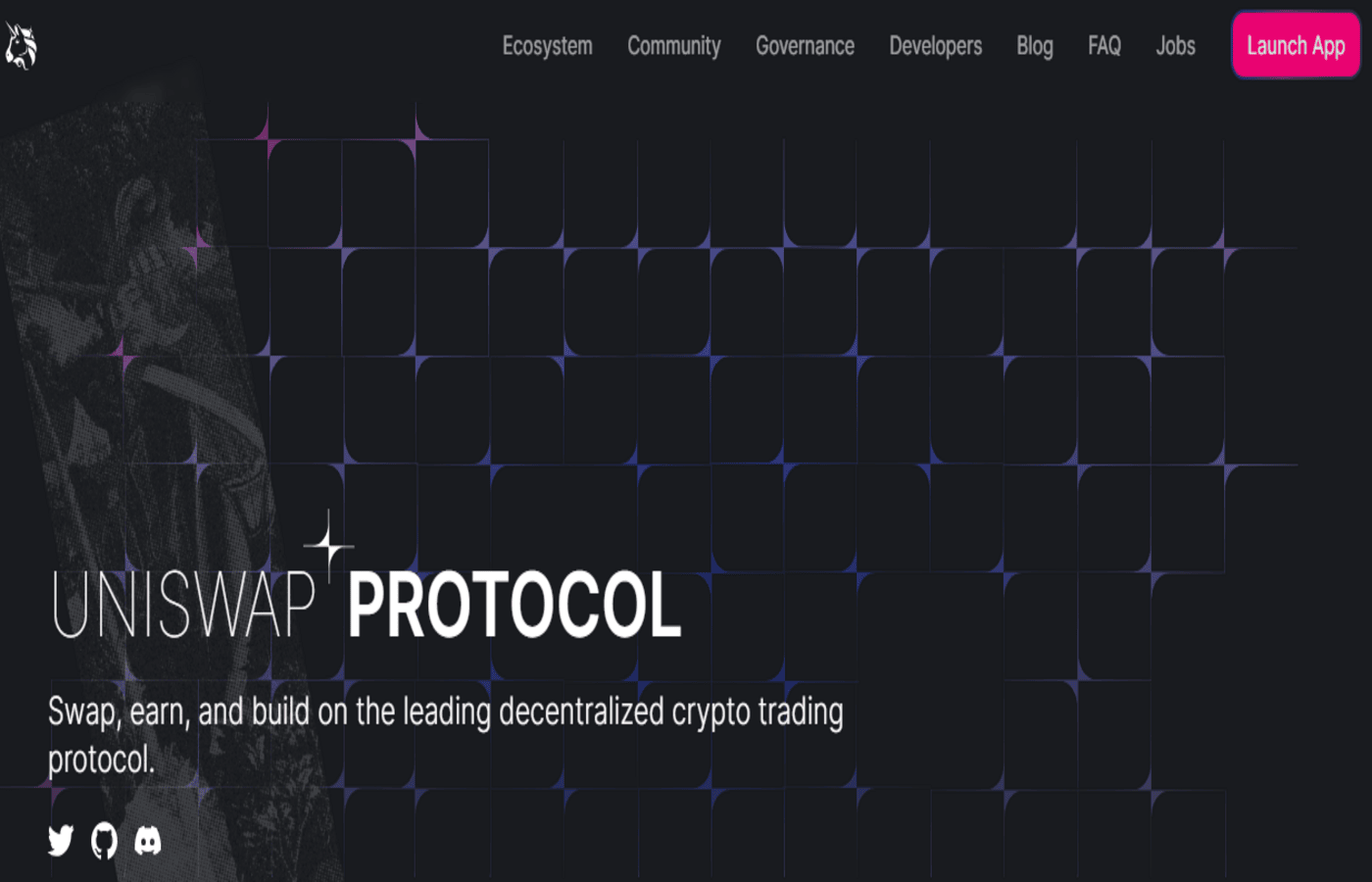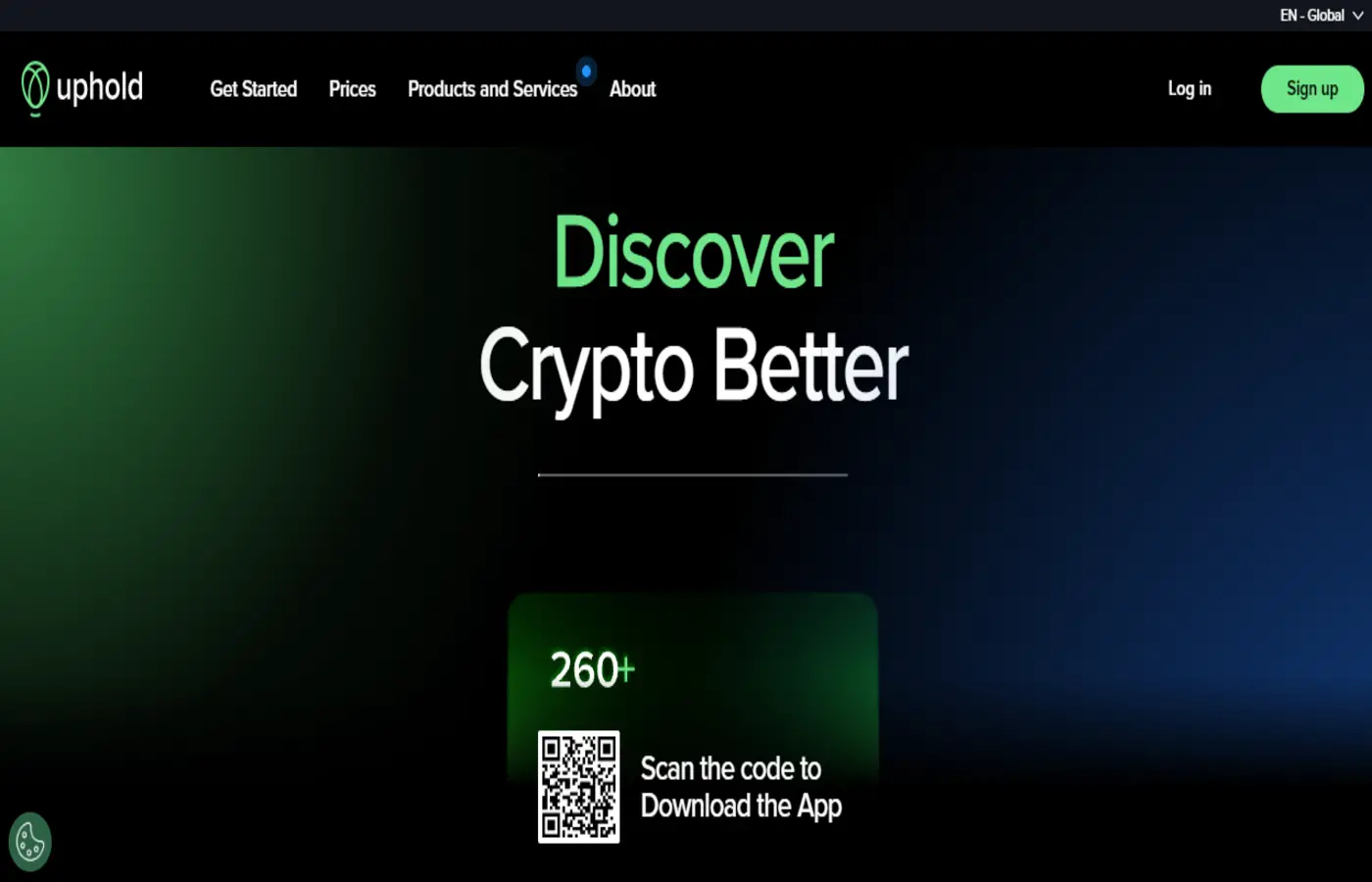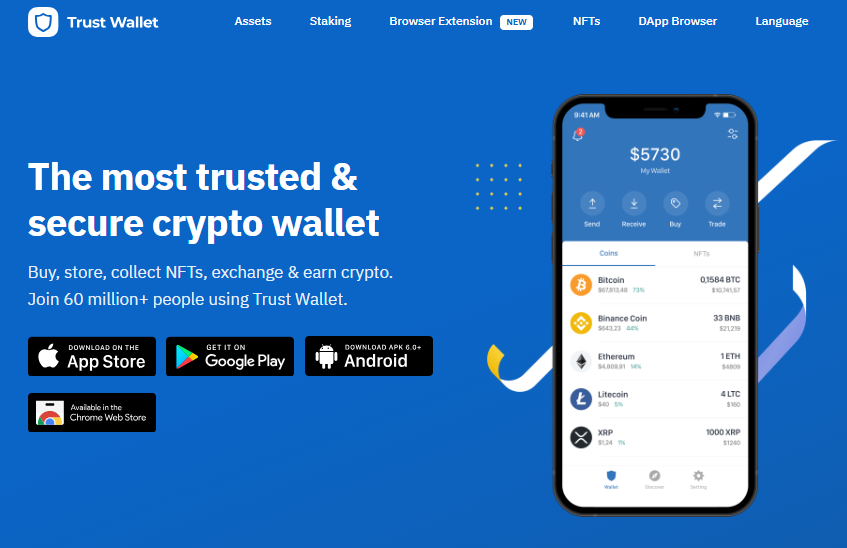
You might have heard of Trust Wallet if you want to buy, store, collect, exchange, and earn crypto. Trust Wallet is a multi-chain crypto wallet that supports over 40 blockchains and thousands of tokens.
Trust Wallet is gaining prominence over traditional wallets due to their reliability in handling cryptocurrency requirements. It also allows you to access decentralized apps (dApps) and non-fungible tokens (NFTs) from your smartphone or browser.
When it comes to finding the perfect crypto wallet, careful evaluation is essential. In this Trust Wallet review, we’ll help you explore Binance’s popular Trust Wallet and all its features, security, working, and user experience.
What is Digital Wallet?
A digital wallet is a secure software that stores payment information. It allows you to make transactions or purchases online without the need to enter card details each time, also referred to as an e-wallet or mobile wallet.
Crypto trading just got easier and safer with digital wallets. These secure digital wallets store all your card details in one place, so you never have to enter them again. Also known as e-wallets or mobile wallets, they offers peace of mind for all your online transactions.
What is Trust Wallet?
Trust Wallet is a digital wallet that operates on a decentralized system. As a non-custodial storage provider, Trust Wallet ensures its users have complete independence and control over their cryptocurrencies – something which sets it apart from self-custodial wallets like Coinbase.
Trust Wallet is a digital wallet that operates through decentralized technology. It offers non-custodial storage, providing users with the freedom and full access to their cryptocurrencies.
Unlike self-custodial wallets that may know or have access to private keys and crypto wallets, Trust Wallet ensures complete user privacy by separating its operation from any knowledge of such details. This sets it apart from other available options like Coinbase Wallet.
Trust Wallet enhances the security of its platform by providing users with robust security features such as PIN, password, and 12-word private keys. Users can enable a PIN or a password to limit unauthorized third-party access to their wallets while using a 12-word private key adds an extra layer of protection to the app.
Supported Cryptocurrencies On Trust Wallet
Trust Wallet provides support for an extensive variety of digital assets that count toward cryptocurrencies. These cryptos are valid in a plethora of 70 blockchain networks, comprising reputed options like Bitcoin, Ethereum, Solana, Polygon, Optimism, Arbitrum, and Binance Smart Chain. This dynamic range establishes Trust Wallet as an enticing alternative for those seeking to augment their cryptocurrency portfolio diversification strategy.

Trust Wallet offers a broad range of services and supports NFTs on multiple platforms, including Polygon, xDai, Ethereum, Solana, Smartchain Tezos, Optimism, and Avalanche. Additionally, Trust Wallet also extends support to the Arbitrum chain.
Is Trust Wallet Decentralized?
Trust Wallet is a wallet that operates on a decentralized system, meaning that users have complete authority and control over their digital assets. You can securely store and make P2P transfers, retaining full custody of their cryptocurrencies without the need for intermediaries.
Trust Wallet is known for its decentralized and non-custodial storage feature which allows users to perform transactions without the need for any account registration or personal verification.
Trust Wallet does not collect or ask for any personal information from its users except when purchasing cryptos with a debit/credit card. Such a characteristic permits users to invest in cryptocurrency anonymously without compromising their privacy.
Trust Wallet Stand-Out Features
Secure and Non-Custodial
Trust Wallet is a highly secure non-custodial wallet that puts you in charge of your private keys and digital assets without compromising safety. With Trust Wallet, you can be assured of complete control over your funds and personal information as all data is confidential with advanced encryption.
Supports Multiple Cryptocurrencies
Trust Wallet is a reliable digital wallet that accommodates more than 70 blockchains and thousands of cryptocurrencies. Popular digital tokens such as Bitcoin, Ethereum, and Binance Coin can all be stored in one secure location via the Trust Wallet.
Decentralized Exchange
Users of the Trust Wallet app can seamlessly switch between cryptocurrencies with ease. The platform’s integrated DEX enables instant trading without requiring registration on centralized exchanges.
dApp Browser
Trust Wallet app offers users a dApp browser to access decentralized applications directly. This feature lets you interact with various decentralized applications running on Ethereum, Binance Smart Chain, and other blockchains.
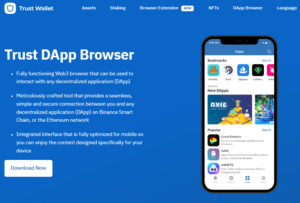
Staking and Yield Farming
Crypto investors can earn rewards by staking popular cryptocurrencies like ATOM, XTZ, and ALGO. Additionally, yield farming is another option to earn high interest in your digital assets.
NFT Support
The Trust Wallet app enables users to conveniently store, send, and receive NFTs without involving any intermediate platform. It supports major NFT blockchains like Ethereum, Binance Smart Chain, and Tron.
Multi-Device Sync
Users can easily sync their Trust Wallet across various devices, including iOS, Android, and desktops. This enables them to access their funds at any time securely and anywhere they choose.
How To Use Trust Wallet?
Below, you’ll find a step-by-step guide on how to use Trust Wallet:
Install Trust Wallet App Or Extension
First, download the free Trust Wallet app or browser extension. Visit trustwallet.com and select the mode suitable for your device. The available options include:
- Trust Wallet Chrome browser extension
- Trust Wallet Android application
- Trust Wallet iOS application

Open a New Wallet
After successfully downloading the app or extension, the Trust Wallet app should be opened. Then, navigate to the ‘Create a New Wallet’ option and click on it.
To ensure security for your Trust Wallet, it’s crucial to establish a unique PIN or password. This virtual software demands an extra level of caution against possible scams and cyber attacks. While mobile users can opt for a personal identification number (PIN), setting up a password is required when using the Trust Wallet Chrome extension.

Secure Your Private Keys
Trust Wallet allows users to generate a 12-word private key, also known as the backup passphrase. It’s an essential aspect of your wallet’s security and should never be disclosed to anyone, whether online or offline.
During the set-up process, users will reach a step where they will be displayed twelve-word keys on their screen. It’s crucial to write them down as they appear. In the subsequent step, Trust Wallet will prompt users to confirm this passphrase using the collected words. Users should click on each word in sequence as previously shown, for successful completion of the setup process.

Buying And Receiving Cryptos In Trust Wallet
At this stage, the new wallet will not hold any cryptocurrencies. To acquire them, one can either purchase cryptos or receive tokens from another wallet.
Buy Crypto: Cryptocurrencies can be purchased using a credit or debit card within Trust Wallet. To initiate the purchase, select the ‘buy’ option and choose a fiat currency for payment and then a cryptocurrency to receive. Please note that Trust Wallet currently doesn’t accept fiat currency, so the app will utilize centralized third-party services to finalize the payment process. After selecting the payment provider and completing KYC verification, your newly acquired crypto tokens will be safely secured in your digital wallet.
Receive Crypto: To receive cryptocurrencies like Bitcoin in your Trust Wallet, simply click the ‘receive’ option and copy your Trust Bitcoin wallet address. This address can then be used to complete the transaction from a different wallet. Once processed, Trust Wallet will notify you and record the transaction under your Bitcoin tab.
How To Transfer Funds From Trust Wallet?
Transferring funds from Trust Wallet is a straightforward process, but it’s essential to note that the transfer should take at least 30 minutes. Checking the gas fees is crucial when transferring funds, as overcharging can occur. To transfer funds on Trust Wallet, follow these easy steps:
- Launch your Trust Wallet.
- Choose the desired cryptocurrency for the transfer.
- Click on the ‘send’ button.
- Enter the recipient’s wallet address.
- Specify the number of tokens to be transferred.
- Click on ‘confirm.’
Trust Wallet Fees
When utilizing a digital wallet, you must pay close attention to the fees charged in order to make informed financial decisions. By doing this, individuals can anticipate their expenses and maximize ROI from cryptocurrency investments without going beyond budget constraints.
Installation Fees
Trust Wallet is easily accessible without any cost. Users can download and install the mobile apps or Chrome browser extension for free, making it a convenient option for those seeking a trustworthy wallet without any financial commitment.
Storage Fees
Trust Wallet offers a storage solution that doesn’t involve any added fees. As a result, one can store an unlimited number of cryptocurrencies in a Trust Wallet without worrying about expenses.
Transaction Fees
Transaction refers to either receiving funds or transferring them. Trust Wallet offers free fund reception, which allows users to receive funds from other wallets without any fees.
Trust Wallet charges a fee for transferring funds to other users, as with all other eWallets. This cost is inevitable due to the gas fees associated with cryptocurrency transactions, which require computational resources and attract additional expenses.
Trust Wallet’s default feature provides users with an estimated network fee while transferring digital assets. This crucial information is collected based on real-time requirements and network demands. As a result, users can conveniently adjust the gas fee they need to pay to complete their transaction, as per current demand.
It is imperative to understand that higher gas fees will expedite the transfer process, whereas low fees may result in rejection due to insufficient funds for seamless transactions.
Token Swap Fees
Trust Wallet does not charge any fees for in-wallet cryptocurrency token swapping. That means users can easily swap tokens within the wallet’s interface without worrying about additional payment.
However, swapping tokens requires paying an exchange rate. Trust Wallet notifies users of these rates and recommends checking them thoroughly. Additionally, comparing exchange rates on other platforms is an excellent idea to ensure you get the best offer available.
Other decentralized apps, like Uniswap, SushiSwap, or PancakeSwap, can be considered by users. These alternatives can be accessed via the Trust Wallet app or extension.
Debit Card Purchase Fees
Trust Wallet is a decentralized wallet that solely operates on digital assets, making it unable to process fiat money transactions. Nevertheless, the platform has integrated centralized third parties like MoonPay and Simplex, allowing users to use credit or debit cards to purchase cryptocurrencies smoothly.

There are additional charges imposed by third-party companies. Simplex, for instance, charges between 3.5 to 5% on credit/debit card purchases, which could be viewed as expensive for some users. However, an alternative option is eToro, which provides comparable services but with a lower fee structure.
Trust Wallet Security – Is it Safe?
The crucial inquiry concerning the utilization of Trust Wallet is whether it delivers safety and security. Potential users would like to know if their funds are safe if there is protection from fraudulent schemes and other online risks.
Following a thorough assessment of Trust Wallet, it has been determined that the wallet is safe to use. This conclusion is drawn based on several key features provided by Trust Wallet, which ensure its safety and security for users.
PIN & Password Protection
Trust Wallet offers enhanced security to its users by providing a PIN or password for wallet protection. With this added verification, unauthorized users are prevented from accessing the wallet, ensuring maximum safety for your assets.
The Trust Wallet app lets users set up a PIN on Android and iOS, while the Trust Wallet Chrome browser extension allows for password setup. Both options provide equal safety if one comes up with a potent combination.
Non-Custodial Storage
Trust Wallet is a unique type of wallet that operates in a decentralized way, meaning your cryptocurrencies are stored in non-custodial storage. This allows users to store their cryptos without registering or disclosing their identity, which promotes anonymity. By adding extra security measures to your transactions and wallet, Trust Wallet ensures that personal information remains known only to the user.
12-Word Seed Phrase
The most thrilling feature is yet to come. It’s your gateway to access private keys, also known as the backup passphrase. When you set up your Trust Wallet account, you receive a 12-word recovery phrase. This seed phrase must be entered accurately for users to access their wallet.
The Trust Wallet YouTube channel has created a video demonstrating the step-by-step process of setting up a Trust Wallet. The tutorial covers essential aspects such as retrieving your 12-word phrase for protection.
It is crucial to emphasize that the backup phrase should be kept confidential by all users. It is highly discouraged to store it anywhere accessible online, such as a mobile phone, laptop, or email account, since this could make it susceptible to hacks and online attacks. Sharing this critical key with anyone – whether familiar or unfamiliar- is also prohibited for security reasons.
Trust Wallet Risks
It is important to note that the backup phrase should be kept confidential by all users. We highly discouraged to store it anywhere accessible online, such as a mobile phone, laptop, or email account, since this could make it susceptible to hacks and online attacks. Sharing this critical key with anyone – whether familiar or unfamiliar- is also prohibited for security reasons.
- Keep your Trust Wallet credentials and PIN/password confidential; never share them with anyone.
- Be cautious of scammers posing as Trust Wallet users or fake customer support in forums.
- Avoid sharing Trust Wallet information on platforms like Twitter, Telegram, and the community section.
- Avoid spam emails and links to prevent unauthorized access to your Trust Wallet.
- Do not share your private keys with anyone or store them online or in notebooks.
- Compromised private keys can lead to hackers stealing your funds from Trust Wallet.
Final Words
Trust Wallet stands out above other alternatives, ticking most boxes for diversified investors. With support for over 4.5 million cryptocurrencies and NFTs, Trust Wallet offers a diverse array of options. Additionally, Trust Wallet distinguishes itself from competitors by offering no fees for storage, incoming transfers, staking, or token swaps.
You will appreciate how Trust Wallet smoothly integrates with the decentralized web. As a result, you can conveniently access DeFi products on dApps such as Uniswap and PancakeSwap.