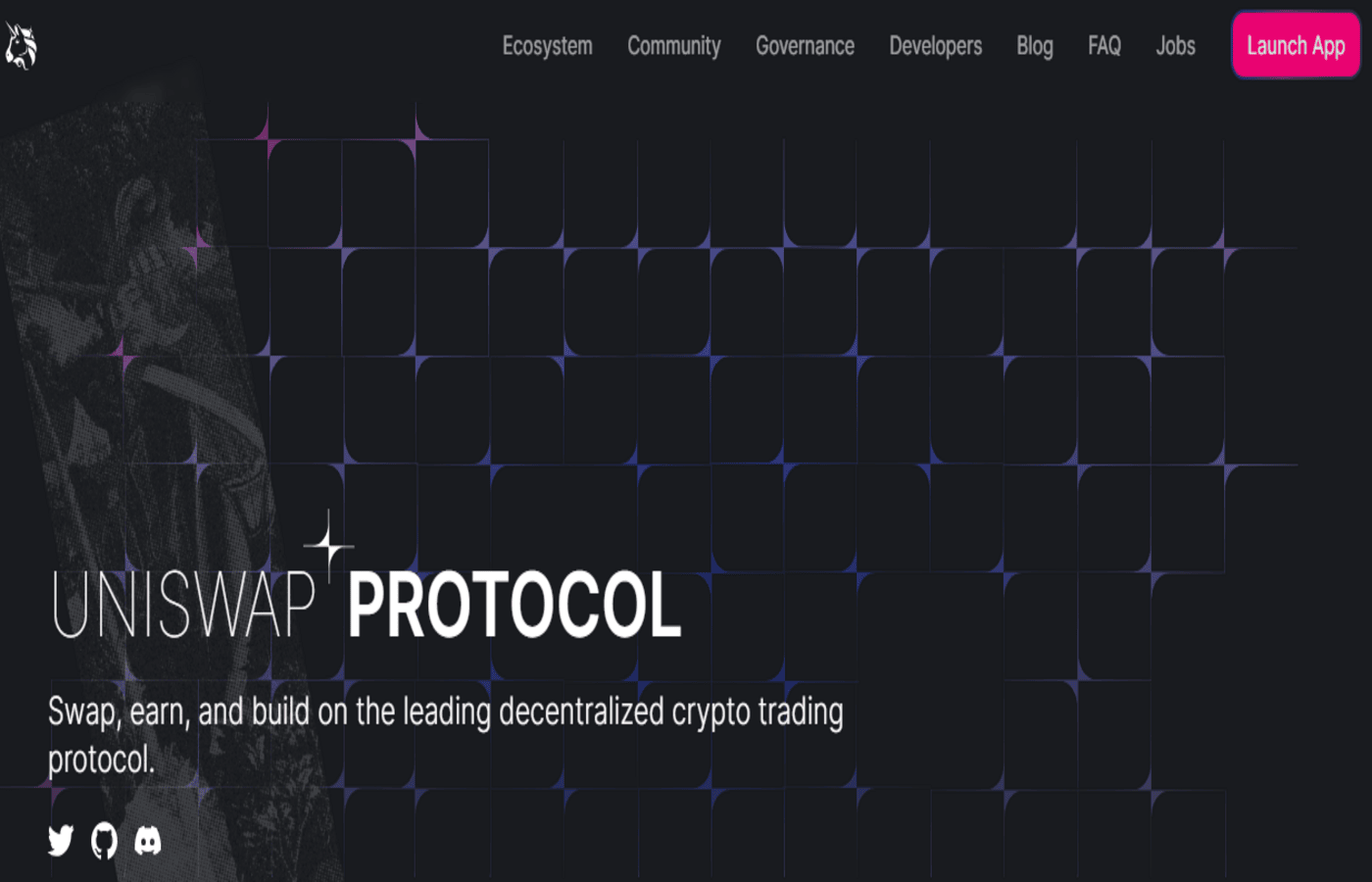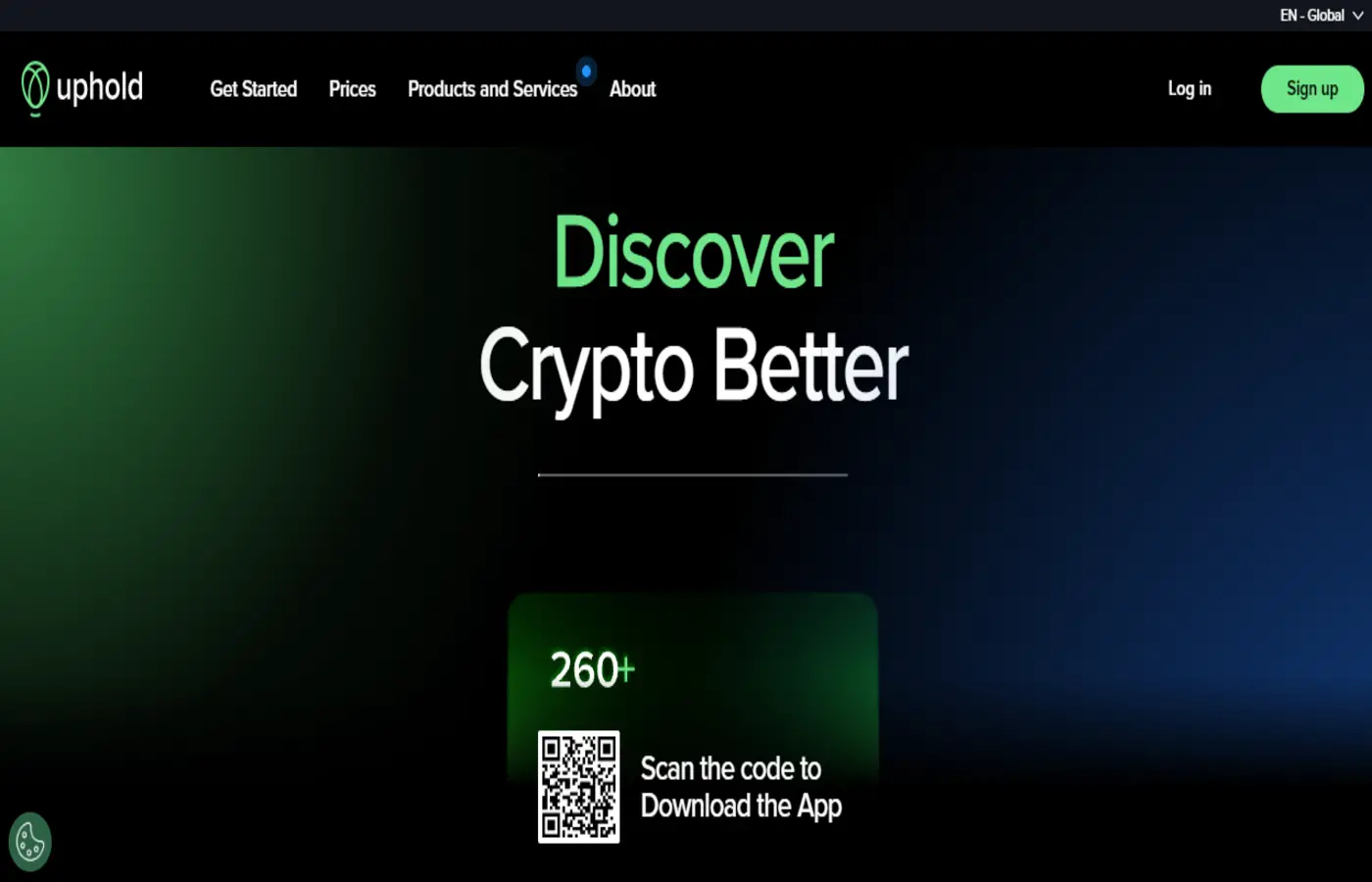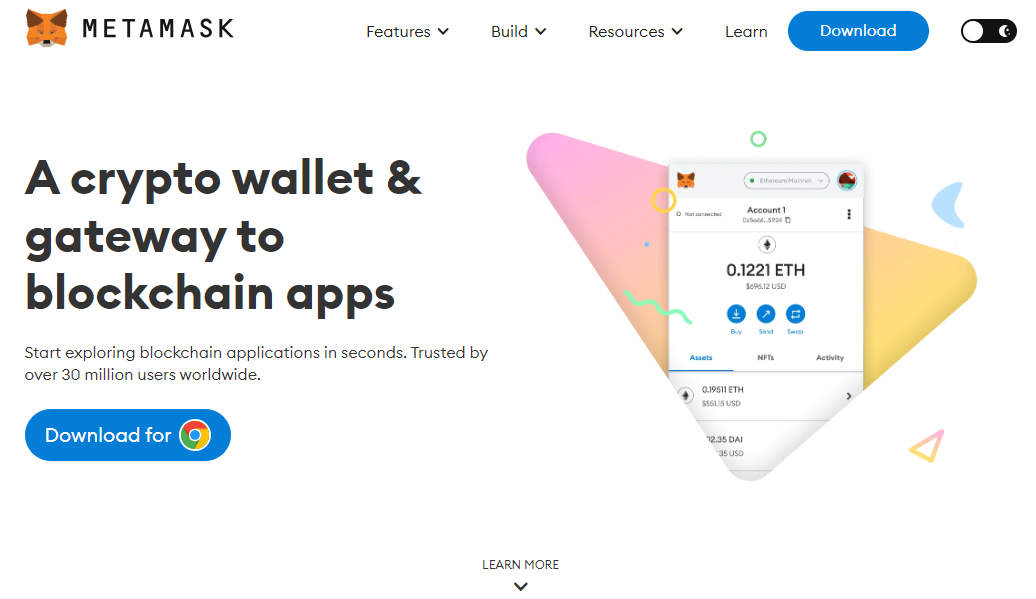
As the blockchain technology era continues to flourish In 2023, access to reliable and effective tools for decentralized network interaction is more crucial than ever before. MetaMask, a leading name in this field, has adapted to cater to the evolving needs of crypto-savvy users.
In an ever-evolving digital world, MetaMask bridges the gap between users and blockchain technology, and this review aims to highlight its strengths while also spotlighting potential weaknesses.
With a narrative focus on examining whether or not MetaMask remains at the helm of blockchain interaction tools, we explore the detailed intricacies of this essential crypto wallet.
What Is A Digital Wallet?
A digital wallet function like your classic leather wallet. However, in the realm of blockchain technology, it is an online tool that saves your private key and enables you to access various digital ledgers based on their specific type.
Every public blockchain has an individual wallet, and Ethereum is no exception. MetaMask wallet is native to Ethereum and facilitates the storage of ETH and its tokens. The MetaMask wallet bridges the gap between the Ethereum blockchain and users through browsers, thus offering easy accessibility to users.
What Is MetaMask?
MetaMask is an Ethereum wallet that functions similarly to installing any browser extension. Upon installation, it enables users to store Ether and other ERC-20 tokens while facilitating transactions with Ethereum address.
When MetaMask is integrated with Ethereum-based decentralized applications (dapps), users have the ability to use their coins in games, stake tokens in gambling apps, and trade them on decentralized exchanges (DEXs).
Furthermore, the platform allows its users to access various DeFi applications such as Compound and PoolTogether conveniently. It serves as a solid starting point for those who are interested in exploring the rapidly growing DeFi market.
MetaMask Brief History
- July 2016 – MetaMask, a web3 wallet, gets launched by ConsenSys.
- October 2016 – Web-based Dapp browser integration was introduced.
- December 2016 – Over 10,000 installs were recorded in Chrome Web Store.
- June 2017 – MetaMask Mobile is announced, expanding accessibility.
- August 2017 – First user-friendly UI upgrade rolls out.
- March 2018 – Achieved 1 million downloads, expanding blockchain access.
- January 2019 – Announces support for ERC-721, enabling NFTs interaction.
- July 2019 – MetaTransaction, an advanced function, is introduced.
- November 2019 – Introduces privacy mode for enhanced user security.
- April 2020 – Reaches 1 million monthly active users milestone.
- August 2020 – Offers optional Hardware Wallet support feature.
- January 2021 – Token Swaps feature launched for easy trading.
- July 2021 – Crosses 5 million monthly active users.
- December 2021 – Launches MetaMask Institutional for professional use.
- June 2022 – 10 million monthly active users milestone was reached.
- January 2023 – Supports layer-2 networks to reduce transaction fees.
- June 2023 – Integration with third-party DApps further expanded.
How Does MetaMask Work?
MetaMask Functionality
MetaMask serves as a connector that effortlessly links users to the Ethereum blockchain. It enables smooth interactions with smart contracts, dApps, and ERC-20 tokens.
Browser Extension
MetaMask is a browser extension that enhances the capabilities of web browsers by adding Ethereum blockchain functions. It’s available for installation on popular browsers such as Chrome, Firefox, and Brave.
Ether Wallet Integration
The MetaMask browser extension also includes a digital wallet. This wallet can store both Ether and ERC-20 tokens, enabling users to manage their digital assets seamlessly while navigating the web.
User Privacy And Security
MetaMask maintains the privacy of its users by locally encrypting their private keys. This security measure ensures that users have complete control over their digital assets and can feel confident in the safety of their information.
Smart Contract Interactions
Users can easily interact with Ethereum smart contracts through their browsers by using MetaMask. This browser extension translates complex contract data into a readable format, facilitating hassle-free user interaction.
Transactions On Ethereum
MetaMask makes it easy to start, validate and confirm transactions on the Ethereum blockchain. For a convenient experience, it offers an interface that is user-friendly for completing these tasks.
Network Customization
MetaMask enables its users to smoothly transition between Ethereum test networks and the primary network, providing flexibility and ease of use. Additionally, developers can connect to customized RPCs for any necessary blockchain development or testing purposes.
Token Swaps
MetaMask has recently launched a new token-swapping feature. With this update, users can easily exchange one type of cryptocurrency for another within their MetaMask wallet.
Decentralized Finance (DeFi) Access
Users can directly access DeFi platforms using MetaMask, making the process of lending, borrowing, or staking tokens in the rapidly growing DeFi sector much easier.
Interoperability With Hardware Wallets
MetaMask enables users to connect seamlessly with hardware wallets such as Ledger and Trezor, offering an additional layer of protection for those who hold substantial amounts of cryptocurrency.
What Is MetaMask Swap?
MetaMask Swap, a feature launched in 2020, allows users to exchange one cryptocurrency token for another. It operates from desktop and mobile wallets by integrating data from various decentralized exchange aggregators. MetaMask Swap is similar to DappRadar’s Token Swap with the distinction that it only supports tokens on the Ethereum network.
How To Use MetaMask Wallet?
Install MetaMask Extension
It is necessary to have a browser such as Chrome, Firefox, or a Chromium-based option like Brave to utilize MetaMask. The official Metamask extension (plugins or add-ons) for the desired browser needs to be downloaded and installed.
Many people are familiar with the Firefox addon or the Google Chrome extension; nonetheless, this tutorial employs Firefox. Despite using Firefox for this guide, the steps remain virtually identical across other browsers.
After you have completed the installation process, a splash screen will be displayed on your screen. Press “Get Started” to commence building your own MetaMask Ethereum wallet.

To create a wallet, click the “Create a Wallet” button on the next screen.

If you don’t want to assist MetaMask in developing, select “No Thanks.” Otherwise, choose “I Agree.”

Choose A Strong Password
Now it’s time for you to choose a password. Remember, your password should consist of at least eight characters, and we recommend creating a unique one that includes upper- and lowercase letters, symbols, and numbers that have not been used before. This strengthens the security of your account, ensuring no intruders can access it easily.
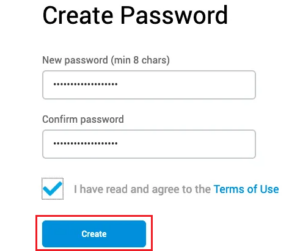
Write MetaMask Backup Phrase
After you set up your MetaMask wallet, the app will display a 12-word backup phrase on your screen. It’s crucial to write this phrase carefully and in the same order as shown.
This way, if you ever lose access to your account, you can use it to recover your wallet. Remember to store it somewhere secure since anyone who has access to your backup phrase can access your funds without permission.
After writing down your backup phrase, click the “Next” button. On the following screen, confirm your backup phrase by typing in words in the exact same order as they were saved. Then, when you’re finished, simply click on “Confirm.”
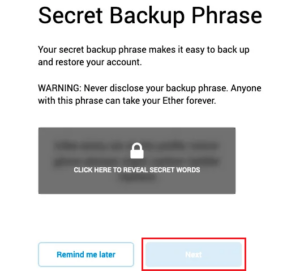
You’re almost done setting up MetaMask! Just click ‘All Done’ to complete the process, and voila! You’ll be automatically logged into MetaMask. And if you ever log out, no worries! To get back in, simply click the MetaMask icon now added to your web browser (usually located next to the URL bar).
Access Assets And Transactions
To access your list of assets, simply go to the “Assets” account and view your transaction history by navigating to the “Activity” tab. Sending cryptocurrency is a breeze – just click the “Send” button, enter the recipient address and amount, and choose a desired transaction fee.
For more control, use the “Advanced Options” button to manually adjust gas fees according to platforms like ETH Gas Station. Once set, click “Next” to confirm or reject the transaction on subsequent pages.
Secure Your Funds With MetaMask
To use MetaMask for interacting with a dapp or smart contract, simply locate the ‘Connect to Wallet’ button or an analogous option on the platform you’d like to access. After pressing this button, you will see a prompt asking if you wish to allow the dapp connection with your wallet.
If you want to connect MetaMask to Uniswap or other decentralized applications, the example below can guide you through it. Remember, connecting with a dapp only lets it access your addresses, not your funds.
When using dapps and MetaMask, the connection process becomes more manageable since they are automatically linked. To verify a payment within the dapp, simply check for the appearance of a pop-up window on your MetaMask account.
MetaMask Supported Cryptocurrencies
There are so many tokens on Ethereum, and other EVM-based networks that determining the exact number of coins and tokens available on MetaMask has become a challenge. Nevertheless, we can presume there are thousands because MetaMask supports numerous EVM-based blockchains, including:
- Ethereum (ETH)
- Kava (KAVA)
- Kucoin Chain (KCC)
- Binance Smart Chain (BSC)
- Aribtrum One (ARB)
- Fantom (FTM)
- Rinkeby (Ethereum test network)
- Avalanche (AVAX)
- Optimism (OP)
- Evmos (EVMOS)
- Polygon (MATIC)
- ZkSync
MetaMask Supported Platforms
Metamask is a browser extension and mobile wallet that allows users to securely access applications across EVM-based blockchains like Ethereum, Avalanche, Polygon, and others. The browser wallet has over 10 million users and a 3.25 rating based on 3000 reviews. The browser wallet is supported on the following platforms:
- Google Chrome
- Mozilla Firefox
- Brave
- Opera
- Microsoft Edge
- Apple Safari
How Can I Install MetaMask On My Chrome browser?
To install MetaMask on your Chrome browser, you can follow these steps:
- Open Google Chrome.
- Navigate to Metamask’s official website.
- Click on ‘Download Now.’
- Choose ‘Install MetaMask for Chrome.’
- Accept the Terms of Use.
- Click on ‘Add to Chrome.’
- Confirm by clicking ‘Add Extension.’
- Open the extension.
- Set up a new wallet.
- Record your private key.
- Confirm your secret backup phrase.
- Complete the setup.
- Your MetaMask wallet is ready.
Is MetaMask Wallet Safe?
MetaMask is a non-custodial wallet that offers safe storage options for users’ keys and assets on their devices. To access their wallets, users create a password and receive a 12-word seed phrase.
It’s important to keep this secret recovery phrase secure and never share it with anyone else since individual users have lost funds in the past due to virus assaults or phishing attacks.
While MetaMask itself has never been hacked, taking necessary precautions can help protect against potential threats.
Do We Recommend MetaMask Wallet?
If you’re starting out and want to invest in your first crypto asset or if you’re an experienced investor seeking total control of your tokens, MetaMask assures a secure non-custodial wallet for you. It’s convenient to access and absolutely free with no hidden costs or maintenance charges.
As you explore the mechanics of this technology, you’ll discover that it’s incredibly user-friendly. Not only that, but its compatibility is unmatched – letting you easily navigate the app on both your iOS and Android smartphone devices.
And even desktop users can make use of its convenient browser extension. With a lightweight Chrome extension, surfing the web has never been easier or less intrusive.
The pre-settings were the only issue discovered with MetaMask; it’s set to store Ethereum assets by default. To add other networks, one must customize the settings themselves. Fortunately, an online tutorial is available that precisely explains how to set up a MetaMask wallet quickly and easily.
The wallet this text refers to does not support Bitcoin and doesn’t allow direct purchases of cryptocurrencies. However, it offers these services through external sites such as MoonPay and Mercuryo.
Despite some downsides, MetaMask stands out as an excellent choice for those who rely on decentralized applications. Its exceptional functionality provides great convenience and usability, particularly for beginners in the Ethereum space.
What Is The Future Of MetaMask?
The institutional version of MetaMask (MMI) has been showcasing remarkable resilience and progress amidst the fluctuations in institutional crypto during the first few months of 2023. With a solid user retention rate of 65% over eight weeks, it is evident that MMI is serving its users’ needs effectively.
MMI has also made significant advancements in offering secure access to digital assets, DeFi, and Web3 for institutional investors. By scaling up its infrastructure with faster APIs having higher uptimes than ever before, organizations can now access Web3 assets more securely and efficiently.
MMI, a leading technology provider, has recently expanded its features to aid institutional investors in gaining deeper insights into their Web3 assets. This expansion includes the development of DeFi adapters and a transaction simulator that aim to enhance portfolio management by providing more accurate data analysis reports.
Additionally, they have launched token and DeFi attribution as part of their enhanced portfolio dashboard. Furthermore, MMI’s introduction of account bundling has improved account management capabilities significantly while also expanding EVM coverage with NFT views.
Notably, MMI’s Institutional Staking marketplace offers seamless staking experiences with institutional-grade reporting features that help ease the process for all parties involved.
MetaMask has exciting developments in the future as it builds and secures digital assets. With their recent successes and innovative strategies, MetaMask will surely keep its significant role in the blockchain and crypto space.
Pros:
- Easy integration with various decentralized applications (dApps).
- User-friendly interface for crypto transactions.
- Offers a secure digital wallet.
- Provides an in-built swap function for tokens.
- Conveniently available as a browser extension.
- Supports Ethereum and ERC20/ERC721 tokens.
- Allows for custom network configurations.
- Has an active and supportive community.
- Facilitates interaction with smart contracts.
- Offers hardware wallet integrations.
Cons:
- Limited to Ethereum and ERC-based tokens.
- Targeted by phishing scams due to popularity.
- High gas fees can occur in congested periods.
- Not as secure as a hardware wallet.
- It may be technically complex for beginners.
- Some users report customer support issues.
- Potential privacy concerns, as transactions are public.
- Requires internet connection for use.
- Not all tokens are automatically visible.
- Browser extension can be vulnerable to hacks.
Final Words
The domains of crypto, DeFi, and decentralized web solutions are expanding gradually, leading to transformative changes in technology usage. For managing your digital assets, it is worth considering crypto wallets as a viable option. Meanwhile MetaMask provides an accessible opportunity to enter the world of DeFi, NFTs, and dApps marketplaces with ease.
The crypto wallet is a popular gateway to access the expanding dApp ecosystem. In August 2023, the Metamask wallet reached over 30 million monthly active users, solidifying its reputation as a non-custodial wallet worth using.