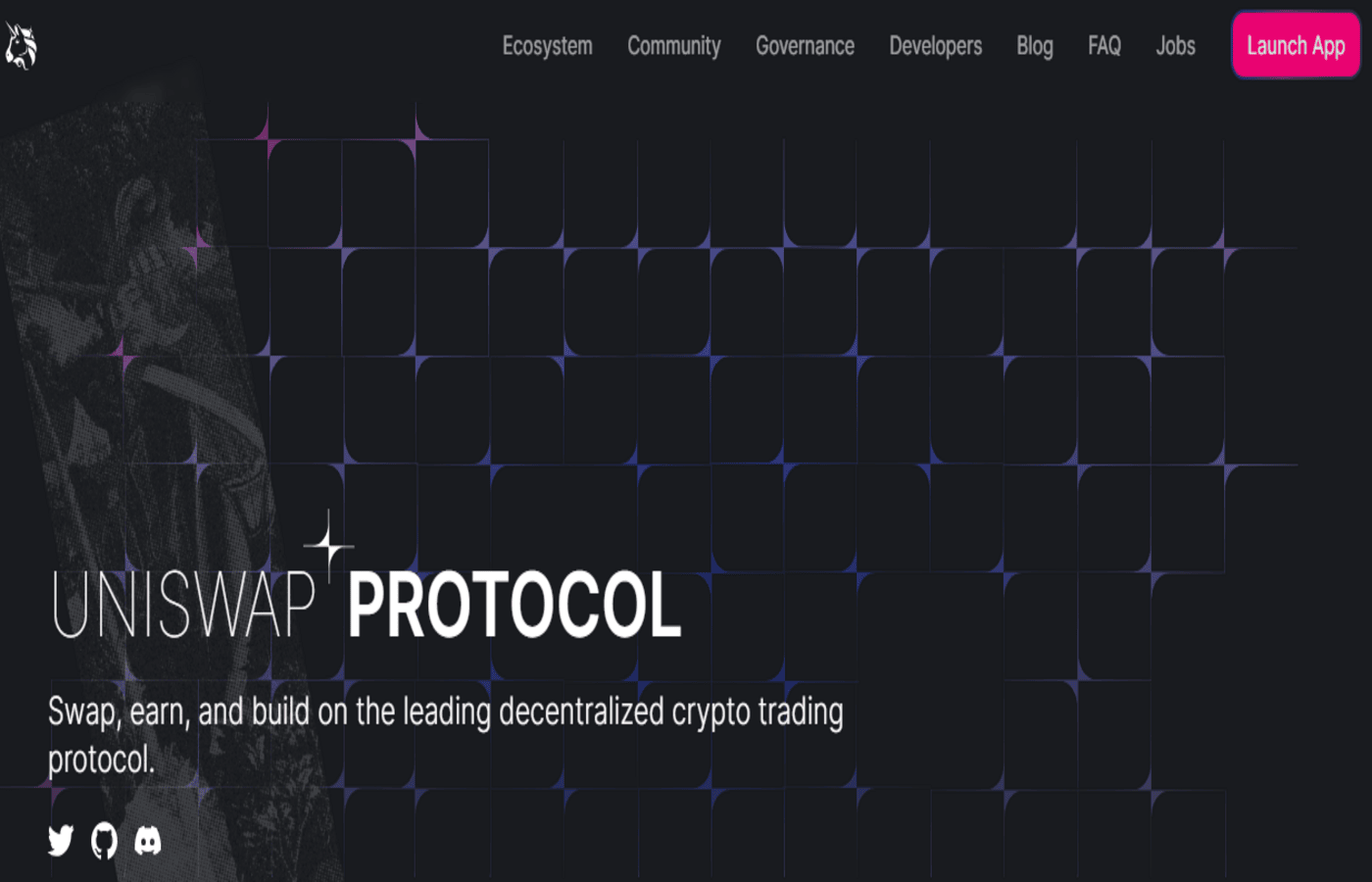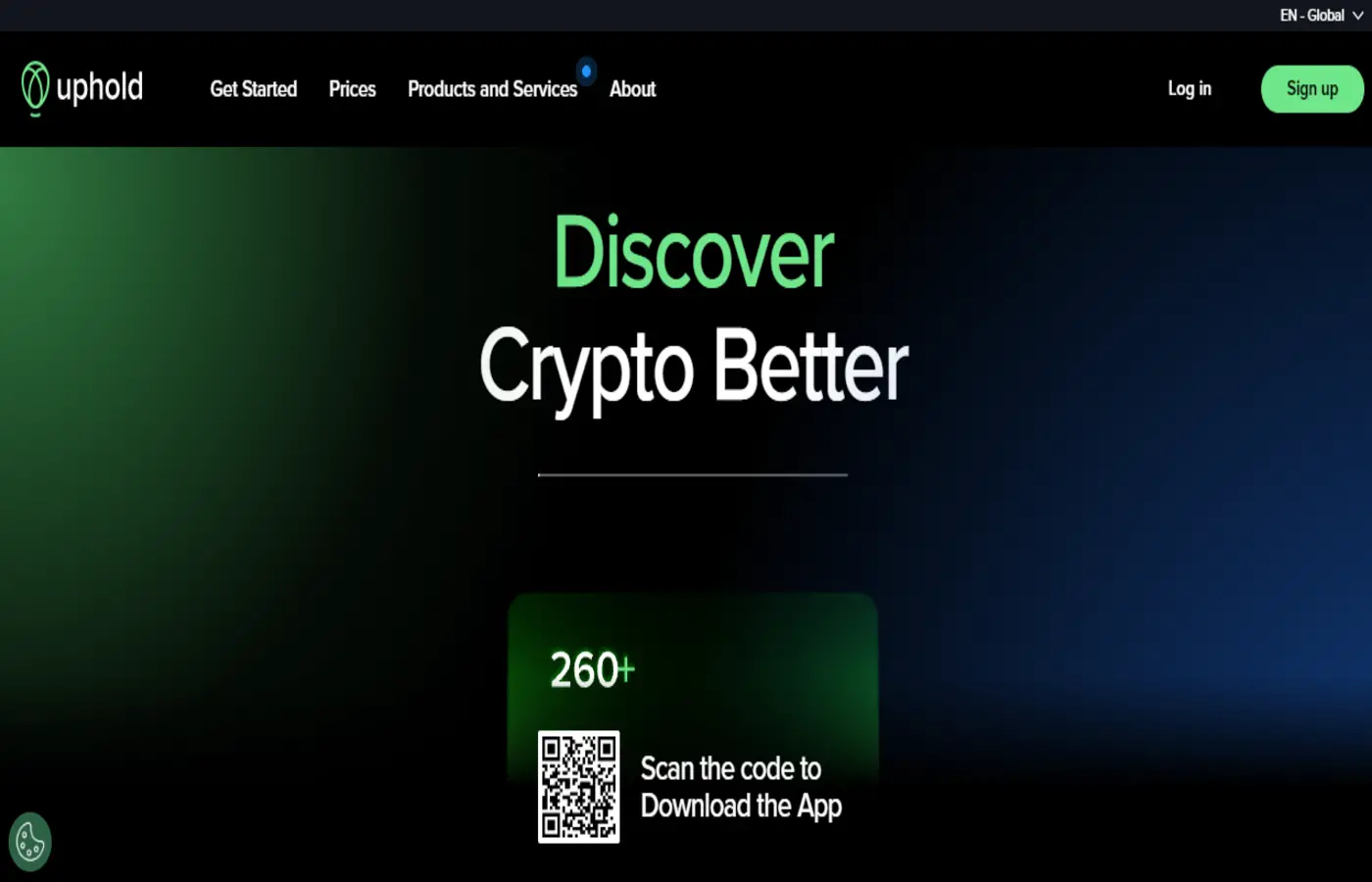Coinbase Review 2023
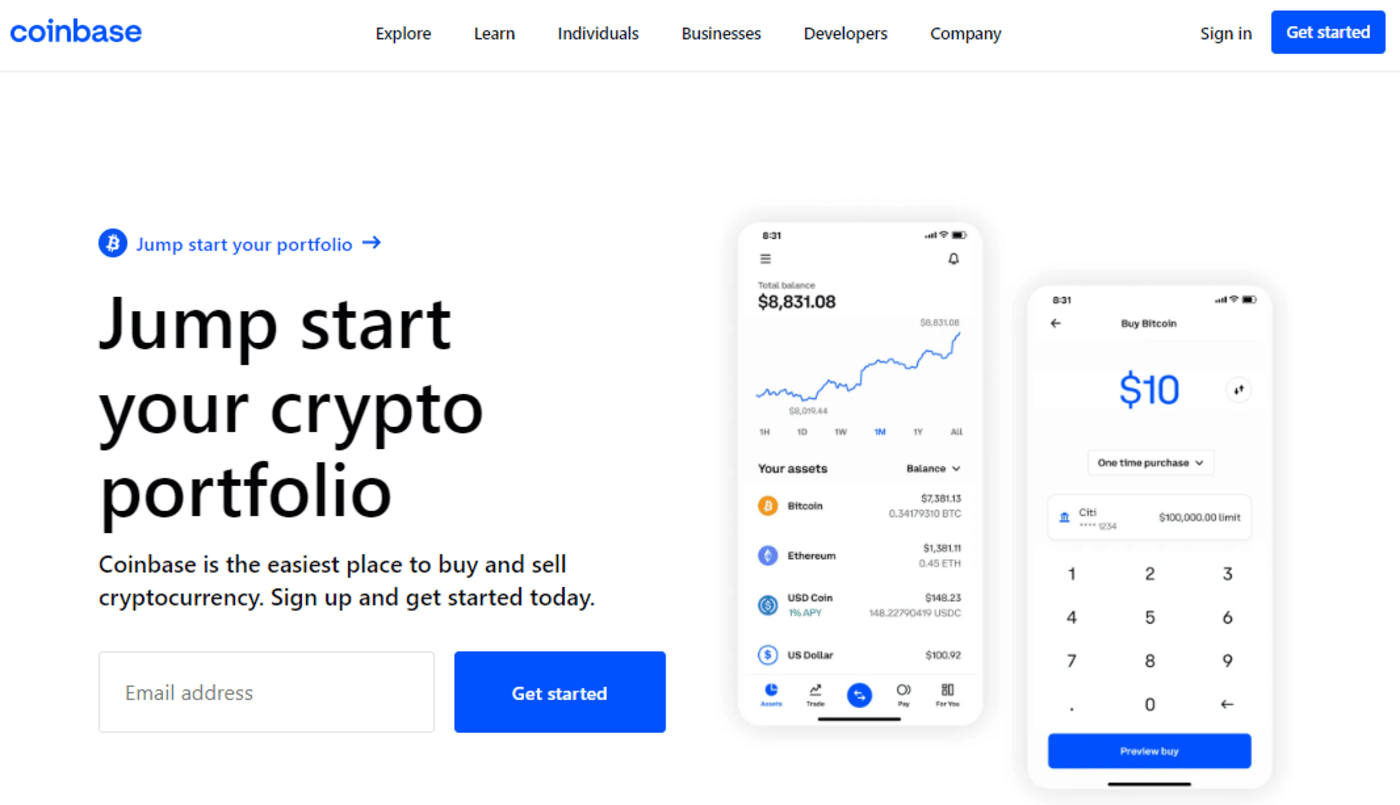
Coinbase is one of the world’s largest cryptocurrency exchanges, where you can buy, sell, trade, store, and stake crypto. Based in the US – San Francisco, Coinbase has been in working since 2012 and it has become one of the earliest adopters and providers of various cryptocurrency-related products. It has approximately 98 million verified users in over 100 countries and $256 billion in assets on the platform. Compared to other platforms, Coinbase offers more than 170 cryptocurrencies for trading.
Beginners prefer the original Coinbase platform for simple buying and selling, while advanced users can access additional features with Coinbase Pro, available to all Coinbase users. Coinbase has also launched a new option called Coinbase One, which provides free trades and other benefits in exchange for a monthly fee of around $30.
A new way to “earn while you learn”, Coinbase offers a series of video tutorials and exams that teach users about cryptocurrency trading and some of the cryptocurrencies offered. By taking the course, customers can get several dollars worth of cryptocurrency. It also allows users to withdraw money immediately after purchasing crypto, without waiting days for the payment transaction to clear.
Coinbase has many ways to pay for crypto, and they can carry different fees that can sometimes be difficult to understand. This makes trading difficult for first-time users who are fee sensitive.
Pros
- User-friendly for cryptocurrency beginners
- Provides access to over 170 cryptocurrencies
- Low minimum to fund account
- New users can get free crypto at coinbase.com/learn
- Educational content
- Top-rated mobile app
- Offers Coinbase debit card
- Instant crypto withdrawals
Cons
- Higher transaction fees
- Customer service issues
- No access to many altcoins
Cryptocurrencies Available On Coinbase

The exchange supports trading in more than 170 cryptocurrencies and lists new currencies regularly. Here’s a look at the most famous coins on Coinbase:
- Bitcoin (BTC)
- Ethereum (ETH)
- Solana (SOL)
- Cardano (ADA)
- Dogecoin (DOGE)
- Polkadot (DOT)
- USD Coin (USDC)
- Algorand (ALGO)
- Uniswap (UNI)
- Litecoin (LTC)
- Shiba Inu (SHIB)
- DAI (DAI)
- Stellar Lumens (XLM)
- SushiSwap (SUSHI)
- Polygon (MATIC)
How To Open A Coinbase Account
Here are a few easy steps you need to take to create a Coinbase account:
- Be at least 18 years old
- A government-issued photo ID (other than a passport card), such as a state ID or driver’s license
- A smartphone or computer with internet access
- A phone number connected to your smartphone (for SMS verification)
- The latest version of the internet browser or you can also use the Coinbase app
If you meet the above requirements, you are ready to create an account.
- Go to https://www.coinbase.com from a browser, or download and open the Coinbase app.
- Click or tap Get started.
- Enter your legal full name, email address, state of residence, and create a password. Ensure a unique, strong password to protect your account.
- Read the user agreement and privacy policy.
- Tap SIGN UP (mobile) OR click Create Account (computer) if you agree.
- Select to verify your email address in emails you receive from [email protected].
You must add a phone number immediately after verifying your email address. A phone number is required for 2-step verification. Coinbase will send a 7-digit verification code to your phone.
Funding Method
You’ll also need to add a payment method so you can transfer money to your Coinbase account. U.S. customers can use a variety of methods, including a debit card, PayPal, a bank account, wire transfer, or Apple Pay.
Select your country below to find out which payment methods are available in your country.
- For UK customers
- For EU customers
- For US customers
- For Canadian customers
- For Australian customers
- For Singapore customers
How To Buy And Sell On Coinbase
Once you’re logged into your Coinbase account, follow these steps to buy cryptocurrency:
- Tap the Buy/Sell button on the top right side.
- Specify if this is a one-time purchase or a daily/weekly/monthly purchase.
- Select the asset you’d like to purchase.
- Enter your purchase amount.
- Select your payment method.
- Click Preview Buy to confirm your purchase.
- After confirming the details, click the Buy button to complete the purchase.
According to Coinbase, transactions typically take 3 to 5 days for US customers when purchasing using a bank account.
It’s easier to sell on Coinbase. You just have to put how much you want to sell or “sell all”. Then indicate which asset you want to sell and how you want to be paid.
Fees Overview
Fees on Coinbase can be a little complicated, but they depend on the size of your transaction, your account type, and your funding source. A number of factors can affect how much you ultimately pay, including payment method, country/region, and product.
Here are the fees you can expect on the Coinbase platform(if you’re in the USA):
| Transaction amount | Transaction fee |
| $10 or less | $0.99 |
| $10 to $25 | $1.49 |
| $25 to $50 | $1.99 |
| $50 to $200 | $2.99 |
Above $200, you’ll pay a 0.5% spread markup of your total transaction value. Coinbase’s variable fee for transactions over $200 is charged as follows:
| Payment method | Variable fee |
| Bank Account | 1.49% |
| ACH Transfer | Free |
| Debit/Credit card | 3.99% |
| USD Wallet | 1.49% |
| Wire Transfer | $10 incoming, $25 outgoing |
| Crypto Conversion | 2% |
Crypto Wallets

Crypto wallets come in many varieties and shapes. That’s why Coinbase offers more than a one-size-fits-all wallet to suit crypto storage needs. The exchange offers three types of online wallets:
- Coinbase Exchange: This default wallet option allows you to trade on Coinbase, but your private keys are stored on the exchange, making them vulnerable to hacks.
- Coinbase Dapp Wallet: Coinbase provides you with your own Dapp Wallet that stores all ERC-20 tokens running on the Ethereum network. The Dapp Wallet now supports MATIC and USDC token transfers on the Polygon network.
- Coinbase Wallet: Coinbase Wallet is a mobile crypto, self-custody wallet and web3 dapp browser that lets you take control of your NFTs, crypto, digital assets, and DeFi activity. It is a separate wallet app that does not require you to open an account with Coinbase.
Is Coinbase Safe?
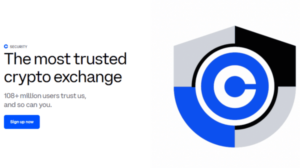
If you are investing a lot, it is natural to ask whether Coinbase is safe or not. Coinbase is generally a secure crypto platform and has security measures such as two-factor authentication(2FA), making it less susceptible to attacks. It stores more than 98% of customer funds in offline cold storage, which provides robust security against hackers.
Coinbase’s security protocols include providing live security alerts, dark web scanning of customer passwords, and recommending the use of third-party security keys. Coinbase isn’t insured by the SIPC but its criminal insurance covers site security breaches. For this reason, it is important that customers follow Coinbase’s strongest security recommendations.
Between March 2021 and May 2021, Coinbase was subjected to a series of hacks. Coinbase acknowledged that funds were stolen from at least 6,000 user accounts.
Customer Support
Customer service is one of the biggest concerns users have with Coinbase. It’s nearly impossible to reach a person for any kind of support, so consider Coinbase to be primarily self-service. Official support customer service options include a Coinbase email support ticket, a help page, a chatbot, and an automated phone system.
Coinbase is an easy way for cryptocurrency newcomers to get engaged. Its easy-to-use interface allows people to buy/sell crypto in just a few clicks. Although not all cryptocurrencies are supported, you’ll find some of the most famous coins out there.