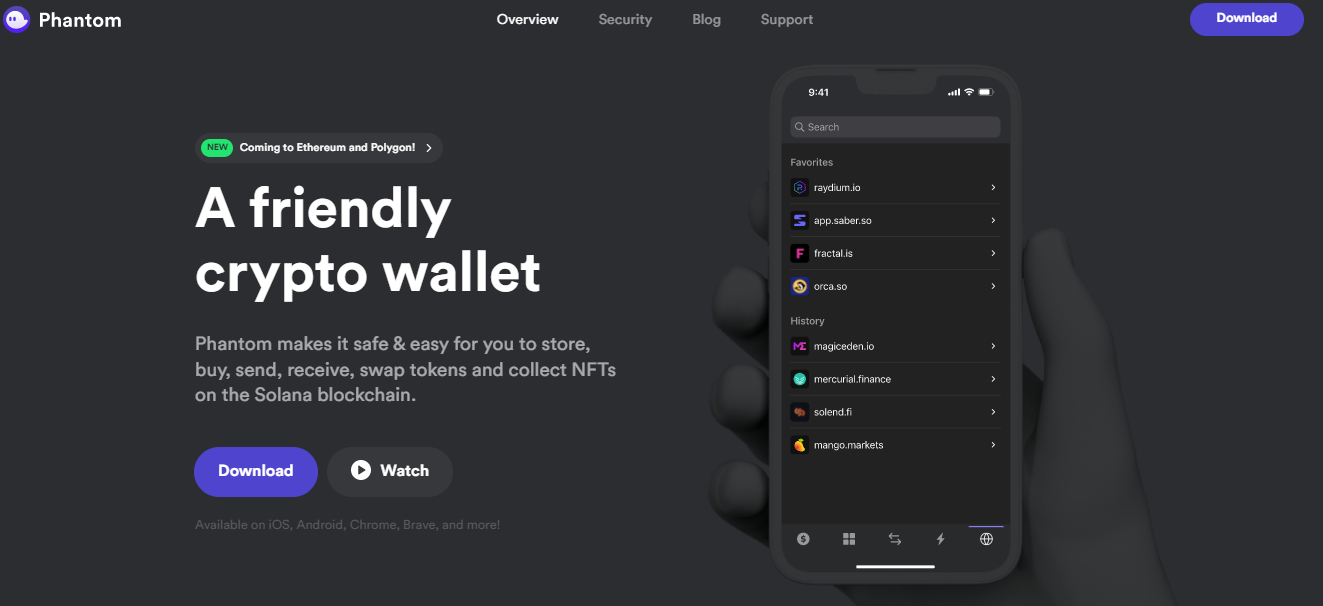
Cryptocurrency wallets like Metamask are comprehensive, but some wallets cater specifically to certain currencies. One example is Phantom, which operates on the Solana (SOL) blockchain and can be accessed through various browsers.
Phantom Wallet is the top choice for storing your Solana coins or NFTs. It comes in a browser extension and app form; the setup process is the same for both. It is user-friendly and helps you take advantage of the low transaction fees on the Solana network.
In simple steps, this guide will show you how to create a Phantom wallet on Google Chrome and start using your SOL coins for purchases.
Solana: The Fastest Blockchain
Solana is a blockchain network that provides lightning-fast transactions and remarkable scalability. It uses advanced technology to revolutionize the development and employment of decentralized applications and digital assets.
Solana is the solution if you’re an investor, developer, or searching for an improved blockchain experience. Let’s take a look at why it’s gaining popularity:
Fast Transactions: Solana handles 50,000+ TPS for smooth transactions and less network congestion.
Efficient Scaling: Solana’s PoH consensus enables efficient network scaling for growing users and transactions.
Affordable Fees: Solana’s architecture provides low transaction fees, appealing to developers and users.
What Is Phantom Wallet?
Phantom is a digital wallet designed specifically for decentralized finance (DeFi). It makes managing your Solana blockchain tokens secure and simple, including storing, sending, receiving, earning, and exchanging them.
Buying and keeping crypto on a platform like Coinbase or Binance may be the initial step in many people’s crypto path, but to move forward and engage with NFT marketplaces where your digital currency can be used to buy virtual collectibles requires using a specific wallet.
There are different crypto wallets available. Some provide broader services, while others are restricted to certain cryptocurrencies like Phantom Wallet. Specific chain wallets have unique benefits like reduced fees, a user-friendly interface, or greater rewards.
How Does Phantom Wallet Work?
The Phantom wallet is a secure vault for users to store their private keys and access their funds across the blockchain. It supports all cryptocurrencies, Non-Fungible Tokens (NFTs) that run on Solana, and other features.
Users can participate in the Solana consensus and receive rewards by staking SOL tokens with Phantom. The user securely stores and manages these functions alone, without relying on a bank or intermediary. Thus, Phantom offers advanced security, flexibility, and control over digital assets.
How to Setup Phantom Wallet – Step-by-Step Guide
Now that we grasp the advantages of Solana and Phantom Wallet, let us go through the steps in establishing a Phantom Wallet on Solana:
1. Install The Phantom Wallet Extension
- Go to https://phantom.app/ to access the Phantom Wallet website
- On the website, click the “Download” button
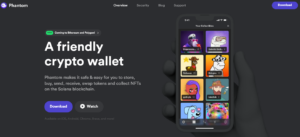
- Choose your browser (Chrome, Firefox, or Edge) and download the wallet extension.
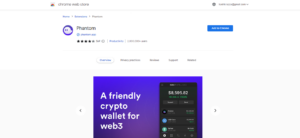
- Follow the instructions to add the extension to your browser
- After installation, you’ll see the Phantom icon in your browser’s toolbar.
2. Create a New Wallet
- Create a new Wallet by clicking “Create New Wallet.”

- Now create a strong password and agree to the terms.
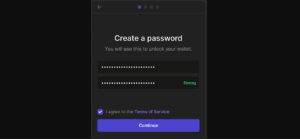
- Write down the 12-word seed phrase carefully and store it securely without sharing it with anyone.
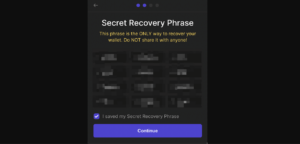
- Click “Continue” and confirm that you have safely stored your seed phrase.
- Find your wallet using browser extensions, and consider pining it for easy access.
3. Fund Your Wallet
- To deposit Solana (SOL) or other supported tokens, select the “Deposit” button next to the desired asset.
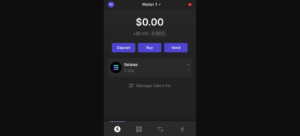
- Get your wallet address by copying it or using the QR code. You can share this address with others or deposit from another wallet or exchange.
- On the exchange, purchase Solana. Then, in the spot wallet, select “Withdrawal.”
- Enter the address, select the Solana network, and specify the amount you want to send.
- Confirm the transaction on the sending platform and wait for the funds to arrive in your Phantom wallet.
4. Explore DeFi and NFTs
- Fund your Phantom wallet
- Go to the “Apps” tab in the Phantom wallet to see a list of supported platforms
- Connect your Phantom wallet to the desired platform (e.g., Serum, Radium, or SolSea)
- Use your Phantom wallet to participate in DeFi activities such as trading, staking, or buying NFTs
5. Assets Managing And Monitoring
- Keep track of your assets, transactions, and portfolio value using the Phantom wallet interface.
- Manage your assets by adding or removing them from your wallet
- View transaction history and monitor DeFi and NFT investments directly from your Phantom wallet.
Features And Functionality
The Phantom Browser UI resembles MetaMask, which was initially created for Ethereum. As a self-custodial wallet, it needs a setup process that requires creating a password and a phrase to recover it – in case of loss of password.
By default, the view displays a token list along with options to deposit, buy and send crypto. In addition, the bottom menu provides access to features such as the NFT wallet, token swaps, and an overview of recent transactions.
Here are some of the stand-out key features of Phantom Wallet:
Deposit crypto
To deposit SOL tokens or any other Solana-based token into the Phantom wallet, users can select the “Deposit” function. After choosing one, they will be shown a list of supported tokens and given an account address. Additionally, a QR code will be available to simplify the process.
Buy crypto
Users can purchase SOL or USDC through Phantom by linking Coinbase Pay and MoonPay, which accept credit cards, wire transfers, or popular payment platforms like Apple Pay.
Clicking the “Buy” button will allow the user to choose between SOL and USDC and specify the desired amount. By clicking “Next,” a list of payment methods supported in the user’s jurisdiction will be revealed.
Swaps
Users can use the Phantom wallet’s integration with Raydium, a Solana-based decentralized exchange (DEX), to trade between tokens supported by Solana. To access the swap feature, click the two arrows icon in the bottom menu.
On doing so, they will see a screen that allows them to select their desired assets and receive an instant calculation of the best available price; however, a fee of up to 0.85% may be applicable.
NFTs
Phantom’s special feature makes it possible to see NFTs and collectibles based on the Solana platform. It means you can see all your NFTs in one place within the Phantom wallet. To make finding what you’re looking for simpler, Phantom will group similar NFTs.
The Phantom wallet allows you to manage your NFT listings on Magic Eden, a Solana-based NFT marketplace similar to OpenSea on Ethereum, through its integration with Magic Eden.
If you have an NFT in your Phantom wallet, you can choose to sell it on Magic Eden. You can also set your Phantom wallet to notify you when someone is interested in buying it.
To access the Non-Fungible Token (NFT) features, users can look for the window icon in the bottom menu. Then, by using the three dots at the top of this window, they can select “Receive collectible,” which will generate an account number and a QR code to enable them to complete their transfer successfully.
Staking SOL
The Phantom wallet enables users to participate in Solana consensus by staking SOL tokens and receiving rewards. In order to access the staking feature, SOL tokens must be present in the wallet.
By clicking on the SOL balance, a screen with an option to “Start earning SOL” will appear. Then, a list of Solana validators is presented, allowing users to delegate their stake under Solana proof of stake consensus. Lastly, users can choose how much they wish to stake after selecting a validator.
Ledger Support For Phantom Wallet
The Phantom wallet enables users to get involved in Solana consensus by ‘staking’ their SOL tokens and obtaining rewards. Users can store their funds securely offline through integration with the Ledger hardware wallets.
The user must have a compatible Ledger hardware wallet and the Ledger Live application to access this valuable feature. They can easily connect their Phantom wallets from within the latter and switch between both (i.e., software-based/online and hardware) wallets.
Advantages Of Using Phantom Wallet
Access to Solana Ecosystem: Phantom provides access to Solana’s low-fee and high-speed blockchain, including its dapps.
Easy to Use: Quick to download and with a user-friendly interface, Phantom is a popular choice among crypto wallet users.
Leading Solana Wallet: Phantom is the leading wallet for the Solana ecosystem, with an active development team constantly releasing new features and integrations.
Expanding Support: Phantom is expanding support for other blockchains, such as Ethereum and Polygon, to make it accessible to a wider user base.
Robust Support: Phantom offers full support services, including FAQ pages, an integrated chatbot, and community forums for discussing new features.
Developer Documentation: For Solana dapp developers, Phantom provides a library of developer documentation to aid application integration.
Is Phantom Wallet Safe?
Phantom says their wallet app will keep your funds safe when using the decentralized web, but this is just a marketing claim. No decentralized system can ever be 100% safe from hackers. However, Phantom is still one of the safest crypto wallets available. It underwent a security audit by Kudelski Security, and the company rewards hackers who find vulnerabilities in the app.
Phantom is also a self-custodial wallet, meaning that your private keys are encrypted and stored on your device, not by Phantom. This means that the safety of your funds depends on how secure you keep your device.
We suggest that you follow these security best practices:
- Write down your recovery phrase and store it in a safe place.
- Never share your private keys with anyone.
- Be careful when clicking links or opening files from unknown sources on email or social media.
- Spread your funds across multiple wallets, especially if you have large holdings.
- Use a temporary wallet when connecting with new applications or web pages for the first time.
- Consider integrating your Phantom wallet with a hardware wallet if you can afford it.
Drawbacks Of Using Phantom
New Wallet Limitations
- Limited Features: Phantom lacks features of MetaMask
- Incomplete Experience: Parts of the Phantom user experience may be lacking
Solana-Only Wallet
- Single Blockchain Support: Phantom only supports Solana assets
- No Multi-Chain Usage: Until support for more blockchains rolls out.
Final Words
Phantom is a straightforward and commonly used cryptocurrency wallet that helps you maximize your Solana (SOL) coins. With it, you can effortlessly carry out blockchain transactions, such as sending money and buying things online.
Phantom serves as both a wallet and login credentials for NFT applications like Magic Eden, similar to other providers like Metamask. It’s a great option to store your everyday digital funds online.








